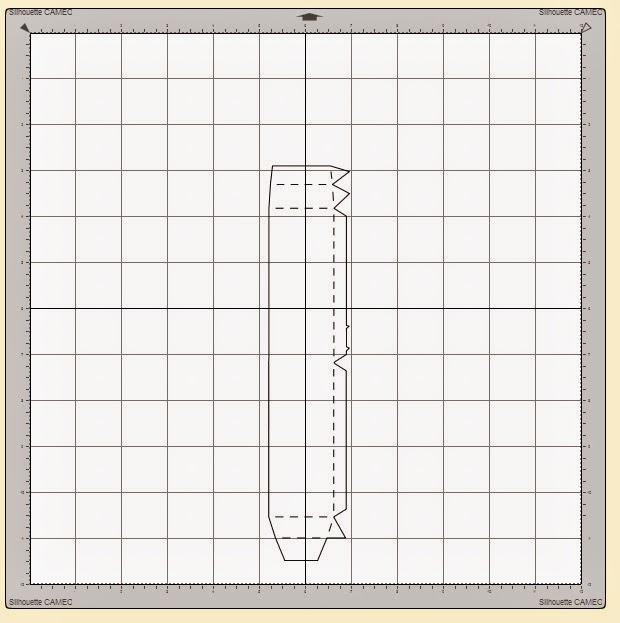It is time again for another challenge. This time we have to use the lamp file from
Maison de Madeline Kit. I took a lot of time thinking about this one. We could use any other file from SVGcuts that we wanted to use, the shape of the the lamp could not be changed. The first sample I put together was an apple tree. The old kids hand game, say say old playmate, kept going through my head. One part of it says "climb up my apple tree". While I was working on my apple tree another contestant turned in a lamp that was a tree. Now, I know I have to push the envelope on this one.
I re-read the rules a hundred times but this one time the part about using a fairy file caught my eye. When I look at the files on the SVGcuts website I found the
Woodland Fairies Collection and I feel in love with the little girl sitting on the branch.
I spent a lot of time searching the internet looking at pictures of fairy houses. Then when I was shopping at Michael's looking for anything to use with my lamp I found fairy lights in the wedding section. Now I had everything I needed to make my lamp.
I made the lamp the largest size possible to fit on the 12x12 mat. See diagrams below for how I put the doors and windows in the lamp. I also made panels for the trunk of the tree so I could emboss them without weakening the base of the lamp. I added the fairy to the lamp shades front panel.
I decided to put the battery pack for the lights inside the trunk of the tree. So I waited to put the bottom on. I put the pack inside the door and started the string of lights out the back corner of the base and wrapped it around the trunk. Now the hard part. It took me awhile to come up with how to use the lights inside the shade. I also knew I wanted to have a swing that had flowers and leaves as the chains. This image below is how I worked out the lights in the shade.

I used the tiny holes as guides and cut from the outer edge to the holes. I took the lights up through the bottom right holes and around the arch in the back of the lamp, out through the hole on the bottom left, took the lights across the bottom of the shade (on the outside), up the next hole and right back out the one just above it, (here is where I made my swing). I strung the lights through the board for the swing (then glued it together) and back up into the shade. The string was just long enough (1/2 inch) to use in the bottom of the tiny lamp I made for inside the fairy lamp.
I used a bunch of leaves and flowers (I used the flowers over each light) to cover the fairy lights. I used hot glue to put the leaves on. I cut the flowers open from the outer edge to the center, cupped the light then glued the petals over each other to make the flower cover the light.
Then I made some furniture for my fairy house. I used the desktop jar from Happy Trails for the potbellied stove and used a tea light to make it look like a fire in the stove, the pool table from The Green Room for the bed, the pedestal from Poplar Street Tulips as a table and the free Adirondack chair at the table and a mini lamp.
I won first price with this entry! I have to admit, I got butterfly's when I was putting it together. I knew I had made something special. I still can't believe I won. I don't know if that will ever sink in! The price for first place is a Silhouette Cameo! How great is it that Leo and Mary of SVGcuts have such wonderful giveaways.